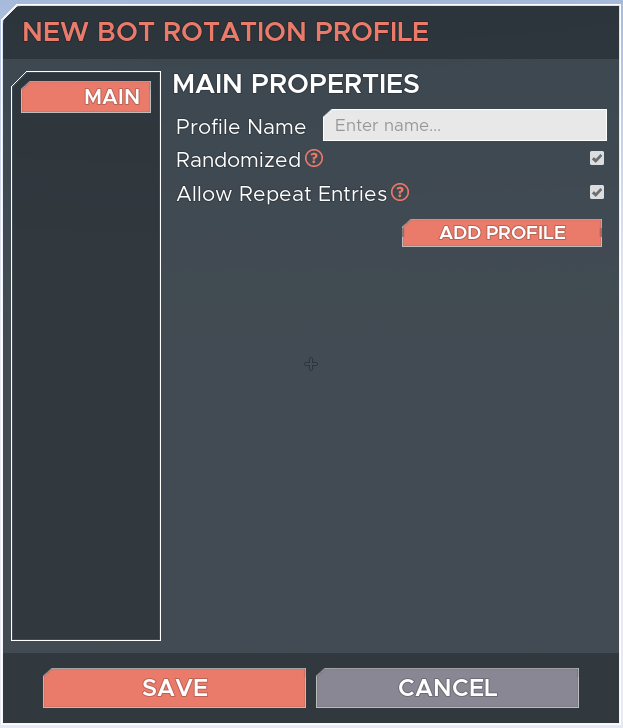While in the scenario editor, you can use the dropdown menus at the top to create a new Bot profile or edit an existing one. Once in the Bot profile editor, it should look something like this:
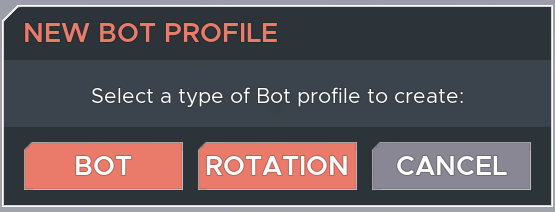
- Main - this is where the main settings for the Bot profile are. Importantly, you can choose the character profile for the bot here.
- Weapon - this is where you can choose which aiming profile the bot uses for each weapon, or whether the bot fires a weapon at all.
- Dodge - you can configure the dodging behavior of the Bot here. Notably you can select multiple dodging profiles here and give them different weightings.
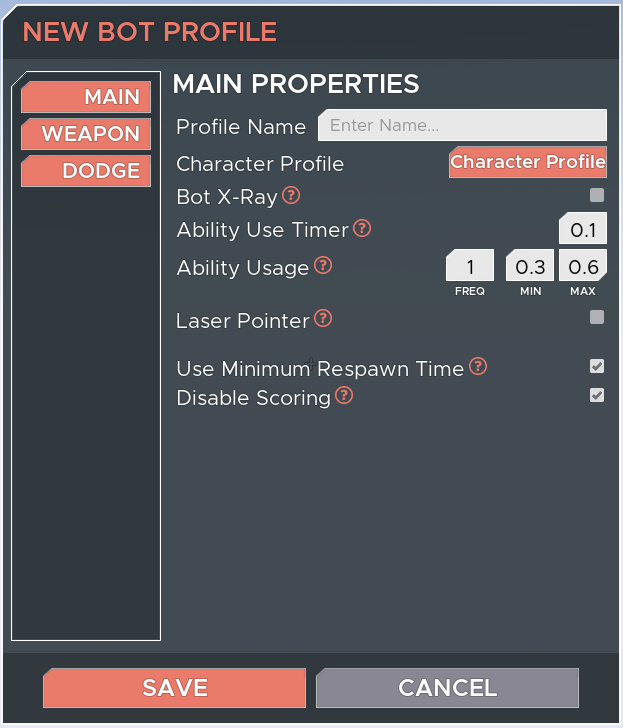
- Main - where you can add multiple Bot profiles to a rotation. This is particularly useful for scenarios with gauntlets of different enemies.