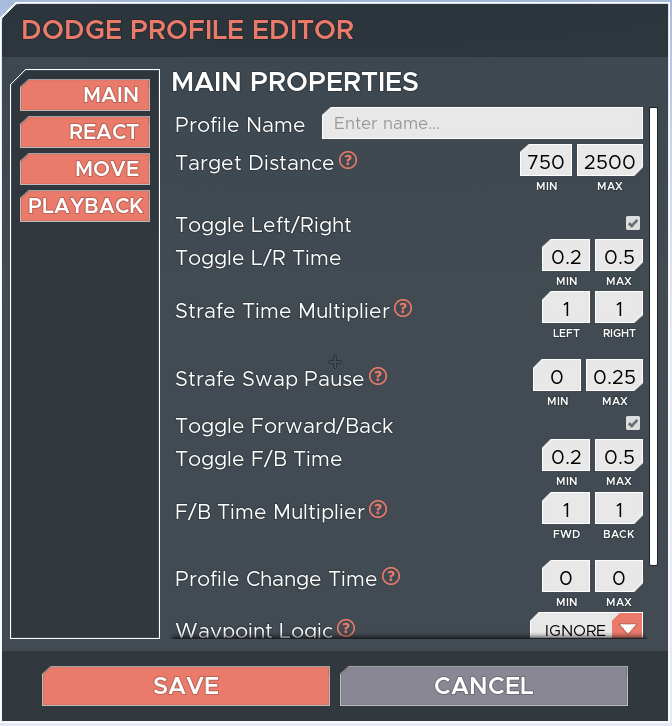While in the scenario editor, you can use the dropdown menus at the top to create a new Dodge profile or edit an existing one. Once in the Dodge profile editor, it should look something like this:
- Main - is home to the essential settings that make up a bot's dodging profile.
- React - lets you configure dodging behaviors that happen under certain conditions. These include situations like taking damage, responding to player movement and handling line of sight.
- Move - this is where you can configure jumping and crouching behavior.