When editing scenarios, the following panel is visible on the left:
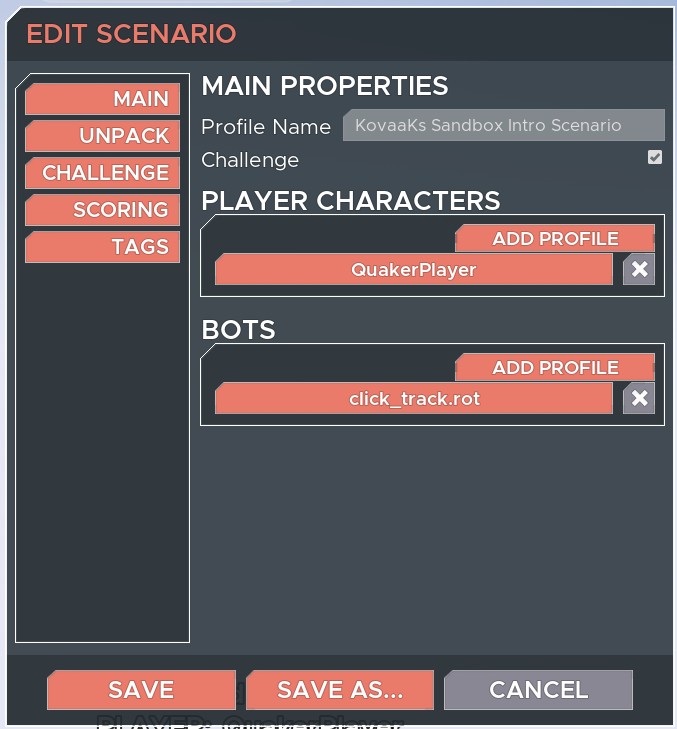
The tabs listed are:
- Main - which lists which character profiles are in use
- Unpack - which can be used to extract the original profiles from the scenario (useful either when undoing changes to other profiles, or when you want to be more specific about which profiles to unpack)
- Challenge - which defines the rules around the challenge, such as how many bots are added, how many lives characters have, what settings to limit, and so on.
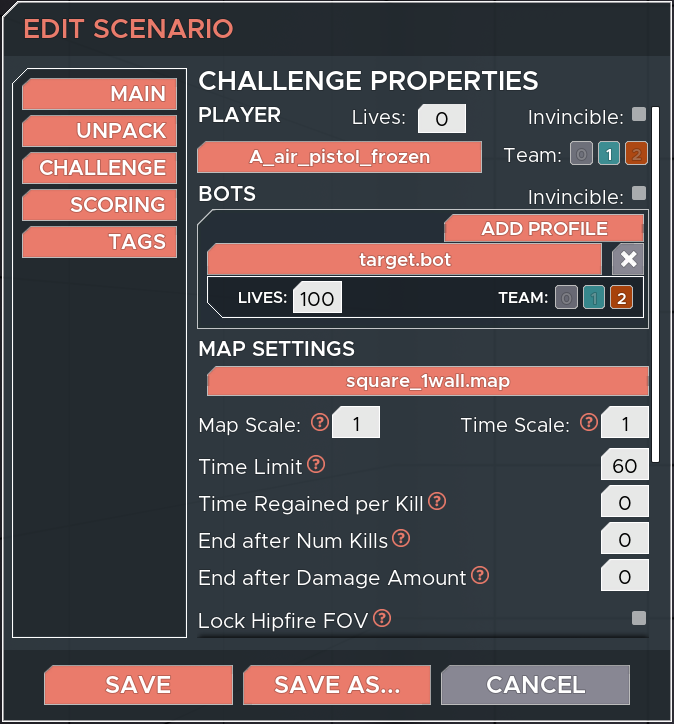
- Scoring - which contains all of the variables and options for determining how many points are given/taken for challenge mode.
- Tags - which has the description, aim type, and such to help users find your scenario with the search and filter features in the Scenario Browser.
To change which character profiles are in use by Bots or Players, first update to the Main tab, then update the Challenge tab. After those tabs are updated, saving the scenario will include the profiles that are connected to the profiles you listed. Note that if you want to test those profiles in the scenario editor before saving the scenario, you will need to make the same changes in the Session Manager at the right side of your screen.