¶ Main Settings
You will most likely come to this tab to change your crosshair and adjust your mouse sensitivity and FOV scale, but there are a lot of other options to tweak here! Use the tooltips to get a better sense of what a given setting does. You can even add your own custom crosshairs!
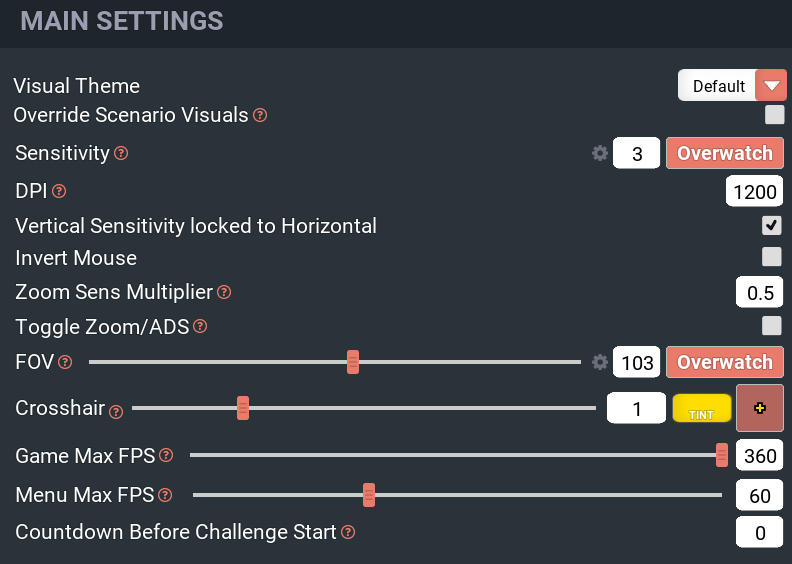
¶ Sensitivity Scale
You can import your settings from your favorite game by just selecting your game from the dropdown (or using the search field).
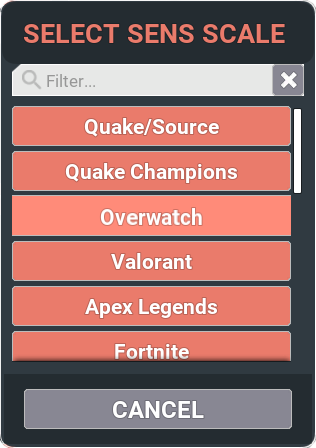
Alternatively, you can select “cm/360” and input that into the “Horizontal Sensitivity” box. Add your mouse DPI and in-game sensitivity settings and you are good to go!
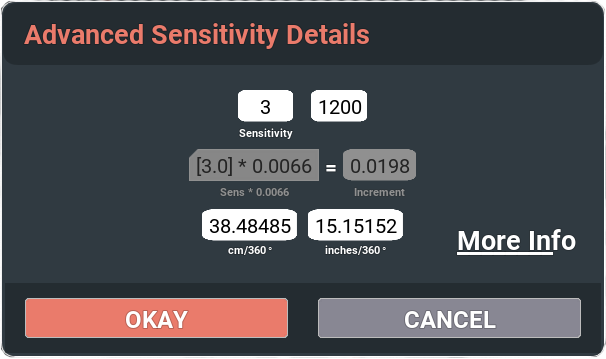
Note: If you'd like to learn more about mouse sensitivity scales, check out this page.
¶ FOV Scale
Similarly, select your game from the drop down. You can learn more about our FILMS notation here.
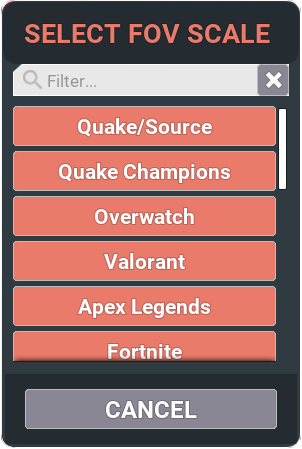
¶ Some cool overlooked settings
- You can add a countdown timer to challenge mode scenarios with “Countdown Before Challenge Start"
